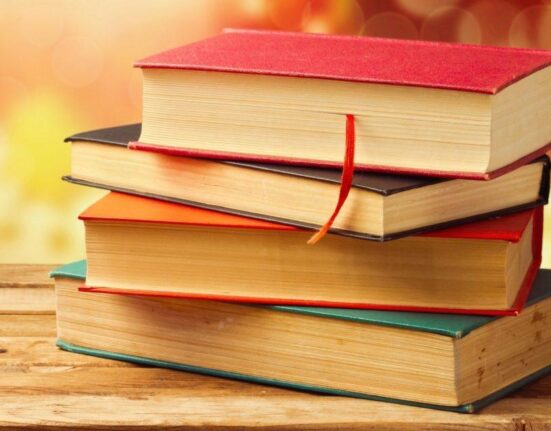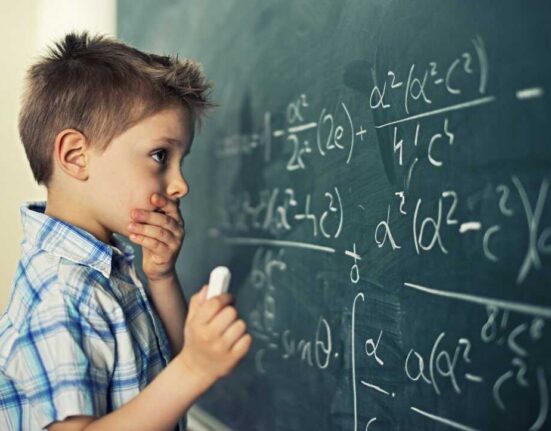If you’re preparing for the IELTS Speaking exam, you know how important it is to be able to express your thoughts and ideas in English clearly and fluently. While practicing with a native speaker or a language teacher is a great way to improve your speaking skills, it’s not always possible or convenient. This is because your speaking partner might not be available all the time and many learners feel shy when making speaking mistakes. Recently, I have found out the power of Chat GPT in making conversation in text and it indeed is a great assistant for your Writing.
But what about Speaking, when Chat GPT does not come with Voice? That’s where the TalkToChatGPT Chrome extension comes in – a fun and experimental project that allows you to practice speaking with ChatGPT using your voice. I was impressed with this tool because this is also one of my ideas for developing apps and I immediately want to share it with you, IELTS learners 😍
What is TalkToChatGPT?
TalkToChatGPT is a free Chrome extension that allows you to practice speaking with ChatGPT using your voice. It uses speech recognition and text-to-speech technologies from Google Chrome to simulate a conversation with a native speaker. The extension supports all voice recognition and text-to-speech languages from the Google Chrome API, which means all major languages are supported. However, for IELTS learners, you should set UK/US English as the primary the AI voice and recognition engine for better accuracy.
The link to install the extension is here. This is an open-source project so if you know some coding, you can also modify and contribute to it via the GitHub link here.
How to use TalkToChatGPT to improve IELTS Speaking?
Here are some tips on how to use TalkToChatGPT to improve your IELTS Speaking skills. To see more details, you can watch the video at the end of this post.
- Install the TalkToChatGPT Chrome extension
To get started, you need to install the TalkToChatGPT Chrome extension from the Chrome Web Store. Once installed, the extension adds a little box at the top right corner of your screen where you can toggle voice recognition on or off, the bot’s voice (text to speech), skip the current message, and access the settings menu.
- Open the ChatGPT home page and start practicing
To use TalkToChatGPT, you need to open the ChatGPT home page. A box will appear at the top right corner of the page – click the START button to start. Once you’ve started, you can begin practicing your speaking skills by talking to ChatGPT using your voice. If you want the extension to send your text immediately after you speak, select “Automatically send message to Chat GPT after speaking“, this setting is more suitable if you want to train your speed of speaking reaction in Part 1. However, in Part 2, it is likely that there will be pauses in your speaking and you don’t want it to send when you are not ready with your answer. So for Part 2, deselect this option to give all your speech first. After you are ready, you say: “Send message now” and the answer is submitted after the command.
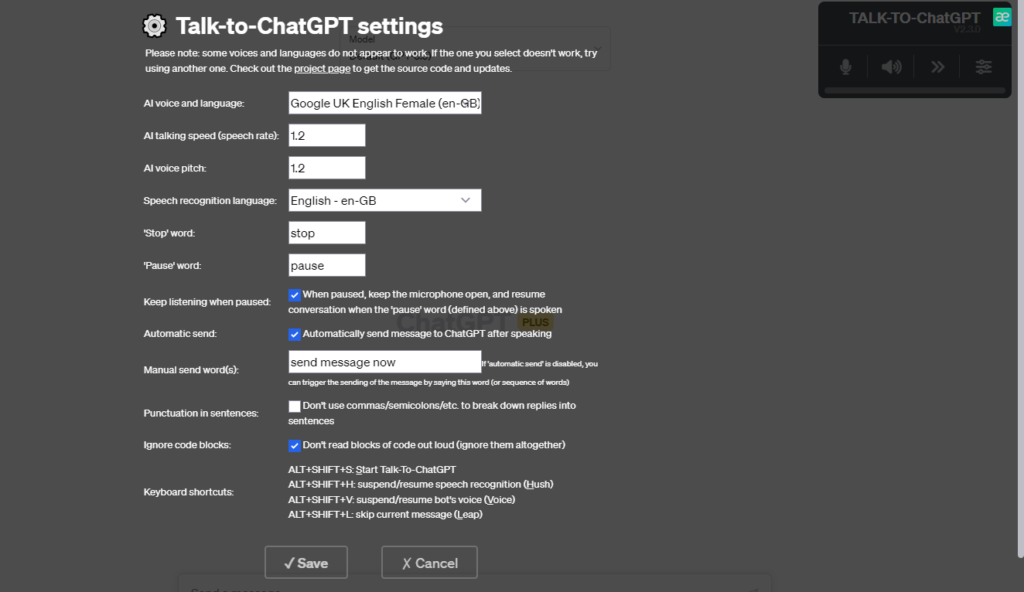
- Practice on a variety of topics
Like the regular ChatGPT, TalkToChatGPT can generate topics for you to practice speaking on, such as current events, personal experiences, or hypothetical scenarios. Practice speaking on a variety of topics to improve your fluency and confidence. You can ask ChatGPT to generate Part 2 cue cards and tailor the answers according to your own experience. => This is one of the most important benefits I can see, since Chat GPT is definitely a guru in Vocabulary, it can suggest a wide range of high-scoring vocabulary to boost your ideas and vocabulary score.
- Ask for feedback
After you have finished speaking, ask ChatGPT to give you feedback on your grammar, and vocabulary. ChatGPT can analyze your speech (which has been transformed to text) and give you suggestions on how to improve. You can then practice again and try to implement the feedback you received.
Here are some ways you can ask Chat GPT to train your speaking:
” Can you suggest a challenging Part 2 Cue card so I can practice?”
” Please evaluate my answer and tell what I can improve”
” Can you write a better version of my answer, remember adding more high-scoring vocabulary and expression” => This is a very good prompt for Chat GPT because it helps you write the script based on your OWN EXPERIENCE with BETTER GRAMMAR & VOCAB. For those who are not comfortable with making up a fake story and learning from sample answers, this works very well. After all, you want to talk about something familiar to you or something you have experienced with.
- Practice regularly
The key to improving your speaking skills is to practice regularly. Set aside some time each day to practice speaking with ChatGPT using the TalkToChatGPT Chrome extension. The more you practice, the better you will get.
Conclusion
To sum up, the TalkToChatGPT Chrome extension is a valuable tool for improving your IELTS Speaking skills. This is just an amazing tool! It allows you to practice speaking with ChatGPT using your voice, which can help improve your fluency and confidence. Remember to practice regularly and ask for feedback to improve your speaking skills. The extension is free of charge and open source, so why not give it a try and see how it can help you improve your IELTS Speaking skills?